 Last updated: March 31, 2023 at 12:35 PM
Last updated: March 31, 2023 at 12:35 PM
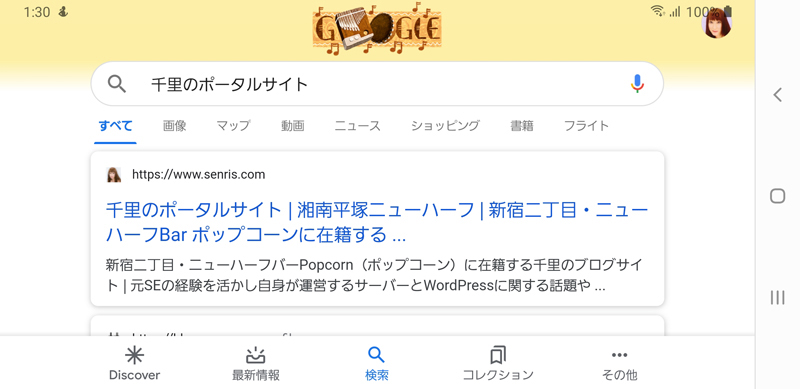
As part of SEO (Search Engine Optimization), the SSL conversion of the site, Following that, we performed server maintenance to support the latest Google search optimization.
The above eye-catching image is the result of a Google search on a smartphone (Android) using the search keyword 'Senri no Portal Site' after optimizing this site.
Recently, my income has been cut off due to corona self-imposed control, and money has been completely lost.
Although it is a part that can not be seen so much, I think that by spending my spare time and devoting most of that time to server maintenance, bugs in the server program have decreased, and the quality of the website has risen to a new level. (laughs)
Favicon and Breadcrumbs
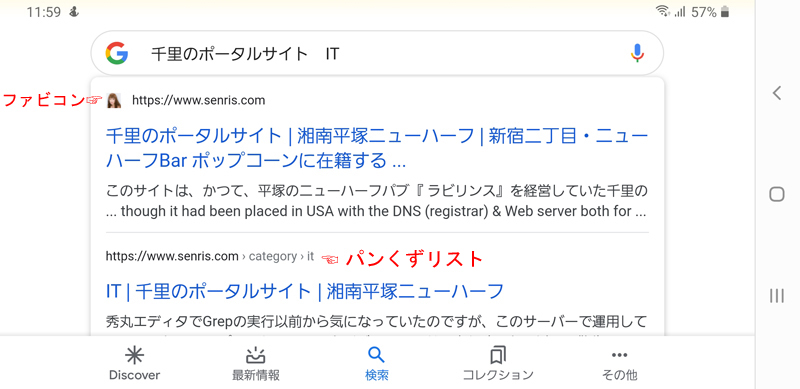
First, let's look at the breadcrumbs and favicon in the title.
The above image is the result of a Google search on a smartphone using the search keyword 'Senri no Portal Site IT'.
The icon on the left side of the URL of the top page displayed in the first article is favicon.
The part that drew the hierarchy from the top page in the second article is called "breadcrumbs".
The name "Breadcrumb list" is grimm's fairy tale.Hansel and GretelIt is derived from the episode that the main character left bread in the street so as not to get lost in the forest.
Breadcrumbs act as navigation on websites, applications, and so on.
I got a warning from Google teacher that "breadcrumbs > data-vocabulary.org schema support is no longer available"
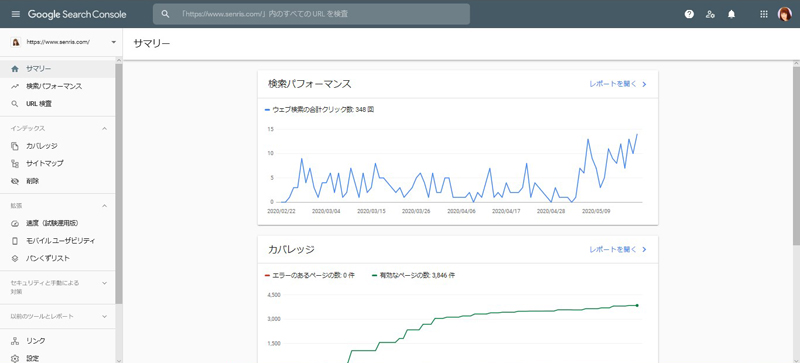

From around February 2020, we received a warning notice from Google via Gmail asking us to change to the new format because the breadcrumb description format (data-vocabulary.org) on this website is outdated.
In the above image Google Search Console and checked the breadcrumbs warning, and it seems to have detected the problem since February 25, 2020.
Apparently, Google has decided to exclude data-vocabulary.org from rich search results after April 6, 2020.
Therefore, if left as it is, it may adversely affect Google search results in the future, so we decided to repair the system now.
Moving from breadcrumb data-vocabulary.org to structured data JSON-LD+schema.org
Structured data is presented so that the contents of the website can be understood in a structured manner. Search robots (crawlers) such as Google and Bing regularly crawl the website and mechanically retrieve the structured data. extracted and used.
If the structured data is in a format compatible with Google's recommended rich snippets (rich results), in addition to the URL and title/summary, metadata such as events, recipes, reviews, and images can also be displayed on the search results screen. Become.
There are three ways to describe structured data: Microdata, RDFa, and JSON-LD. Among them, JSON-LD, which can be marked up in the JSON-based data format recommended by Google, can be introduced more easily. increase.
JSON (JavaScript Object Notation) is a lightweight data interchange format based on the JavaScript programming language, and JSON-LD (JavaScript Object Notation for Linked Data) uses JSON to encode linked structured data. method.
For that structured data, there are two main specifications that define vocabularies representing each structure supported by search services such as Google and Bing: Data-Vocabulary.org and Schema.org. was replaced by schema.org due to the deprecation of data-vocabulary.org.
How do I rewrite breadcrumbs data-vocabulary.org to structured data JSON-LD+schema.org?
As an approach to migration, we considered the following approaches:
1. Replace the theme program with the latest version
2. Fix the theme breadcrumb program
3. Install the plug-in and fix some of the theme breadcrumb programs
The results of the study are as follows:
1. Replace the theme program with the latest version
⇒ You will need to buy a new theme and it will cost you money. Also, because the theme program is customized, switching themes can cause program correction.
2. Fix the theme breadcrumb program
⇒ It takes a lot of effort, including the test period.
3. Install the plug-in and fix some of the theme breadcrumb programs
⇒ The site may be a little heavy, but it's easy to deploy
Therefore, on the premise of installing the plugin, we rewrote the breadcrumb list data-vocabulary.org to structured data JSON-LD+schema.org by following the steps below.
Introduction of the plug-in "Markup (JSON-LD) structured in schema.org"

I found a very nice plugin by Kazuya Takami.
Markup (JSON-LD) structured in schema.org makes it easy to markup structured data in the JSON-LD+schema.org format.
Because it is very simple and easy to use, it is a recommended plug-in.
《Overview of plug-ins》
Structured data definition vocabulary schema.org You can use the JSON-LD (JSON for Linking Ddata) A plugin that outputs structured markup to WordPress posts and pages in syntax.
You can also output a breadcrumb list (BreadcrumbList) to be displayed on the WordPress theme with a shortcode.
Supported schema.org
- Article: http://schema.org/Article
- BlogPosting: http://schema.org/BlogPosting
- BreadcrumbList: https://schema.org/BreadcrumbList
- Event: https://schema.org/Event
- LocalBusiness : http://schema.org/LocalBusiness
- NewsArticle: http://schema.org/NewsArticle
- Organization: https://schema.org/Organization
- Person: https://schema.org/Person
- SiteNavigation: https://schema.org/SiteNavigationElement
- Speakable: https://pending.schema.org/speakable
- Video: https://schema.org/video
- Website: https://schema.org/WebSite
This time, I set for Article, Blog Posting, Breadcrumb, News Article, Person, Web Site.
Here are some of these settings.
In this, by setting Breadcrumb, structured data of breadcrumbs is created.
We will continue to do the following work and aim to eliminate the warning from Google.

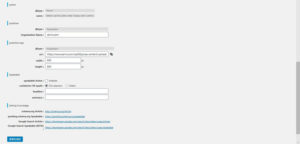


Remove traces of data-vocabulary.org from breadcrumbs

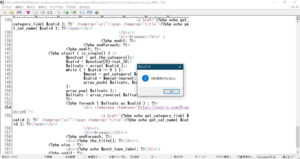
Just installing the plugin "Markup (JSON-LD) structured in schema.org" does not make the warning from Google go away.
This is because there is still a description of "itemtype="http://data-vocabulary.org/Breadcrumb" in the old breadcrumbs.
Therefore, in order to eliminate this, the breadcrumb list generation program called from "header.php" of the theme program of the homepage builder used in this web site was corrected with the "Replace" command of The Hidemaru Editor as follows.
🔍 Replace "http://data-vocabulary.org" ⇒ "https://senris.com"
We have confirmed that the old breadcrumbs are output as follows by this correction work. The URL “https://senris.com/Breadcrumb” is dummy.
<!-- breadcrumb list -->
<div id="breadcrumb-list">
<div itemscope itemtype="https://senris.com/Breadcrumb">
<a href="https://www.senris.com" itemprop="url"><span itemprop="title">トップ</span></a>
</div>
<div>›</div>
<div itemscope itemtype="https://senris.com/Breadcrumb">
<a href="https://www.senris.com/category/it/" itemprop="url"><span itemprop="title">IT</span></a>
</div>
<div>›</div>
<div>WordPressのPHPデバッグで 警告「has_capがバージョン2.0.0 から非推奨」への対策</div>
</div>
<!-- breadcrumb list end -->
Rich Results Test


When all of the above tasks are completed, the following link will verify that the page corresponds to a rich result.
🔗 Rich Results Test
Testing structured data

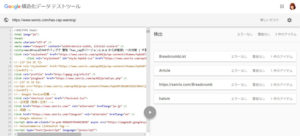
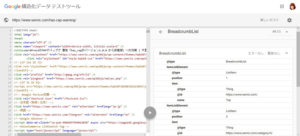
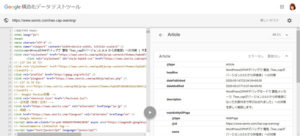
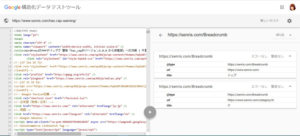

Following the rich result test, we will also test structured data from the following links, just in case:
If all goes well, we consider the migration from breadcrumb data-vocabulary.org to structured data JSON-LD+schema.org complete.
🔗 Google Structured Data Testing Tool
Output sample of structured data JSON-LD+schema.org
Below is a sample output of structured data on the top page https://www.senris.com and the blog page https://www.senris.com/has-cap-warning/.
📌 Sample output on the top page
<!-- Markup (JSON-LD) structured in schema.org ver.4.7.0 START -->
<script type="application/ld+json">
{
"@context": "http://schema.org",
"@type": "BreadcrumbList",
"itemListElement": [
{
"@type": "ListItem",
"position": 1,
"item": {
"@id": "https://www.senris.com",
"name": "Top"
}
}
]
}
</script>
<script type="application/ld+json">
{
"@context": "http://schema.org",
"@type": "Person",
"name": "Senri Miura",
"url": "https://www.senris.com",
"homeLocation": {
"@type": "Place",
"address": {
"@type": "PostalAddress",
"addressCountry": "Kanagawa, Japan"
}
},
"sameAs": [
"https://www.facebook.com/SenriMiura",
"https://twitter.com/SenriMiura",
"https://www.instagram.com/senrimiura/"
]
}
</script>
<script type="application/ld+json">
{
"@context": "http://schema.org",
"@type": "WebSite",
"name": "千里のポータルサイト",
"alternateName": "Senri´s portal site",
"url": "https://www.senris.com"
}
</script>
<script type="application/ld+json">
{
"@context": "http://schema.org",
"@type": "Article",
"mainEntityOfPage": {
"@type": "WebPage",
"@id": "https://www.senris.com/"
},
"headline": "Top",
"datePublished": "2015-01-12T05:50:49+0900",
"dateModified": "2020-05-09T18:44:35+0900",
"author": {
"@type": "Person",
"name": "senri"
},
"description": "このサイトは、かつて、平塚のニューハーフパブ『ラビリンス』を経営していた千里のポータルサイトです。senris.comドメインは、DNS(レジストラ)、Webサーバーともに長い間、アメリカに置かれていましたが、近年の日本",
"image": {
"@type": "ImageObject",
"url": "https://www.senris.com/wp302ja/wp-content/uploads/2020/02/Queen_Senri-05.jpeg",
"width": 600,
"height": 800
},
"publisher": {
"@type": "Organization",
"name": "senris.com",
"logo": {
"@type": "ImageObject",
"url": "https://www.senris.com/wp302ja/wp-content/uploads/2020/05/WP-Senri.jpg",
"width": 600,
"height": 800
}
}
}
</script>
<!-- Markup (JSON-LD) structured in schema.org END -->
📌 Sample output of a blog page
<!-- Markup (JSON-LD) structured in schema.org ver.4.7.0 START -->
<script type="application/ld+json">
{
"@context": "http://schema.org",
"@type": "BreadcrumbList",
"itemListElement": [
{
"@type": "ListItem",
"position": 1,
"item": {
"@id": "https://www.senris.com",
"name": "Top"
}
},
{
"@type": "ListItem",
"position": 2,
"item": {
"@id": "https://www.senris.com/category/it/",
"name": "IT"
}
},
{
"@type": "ListItem",
"position": 3,
"item": {
"@id": "https://www.senris.com/category/it/wordpress/",
"name": "WordPress"
}
},
{
"@type": "ListItem",
"position": 4,
"item": {
"@id": "https://www.senris.com/has-cap-warning/",
"name": "WordPressのPHPデバッグで 警告「has_capがバージョン2.0.0 から非推奨」への対策"
}
}
]
}
</script>
<script type="application/ld+json">
{
"@context": "http://schema.org",
"@type": "Article",
"mainEntityOfPage": {
"@type": "WebPage",
"@id": "https://www.senris.com/has-cap-warning/"
},
"headline": "WordPressのPHPデバッグで 警告「has_capがバージョン2.0.0 から非推奨」への対策",
"datePublished": "2020-05-16T23:34:39+0900",
"dateModified": "2020-05-26T02:10:56+0900",
"author": {
"@type": "Person",
"name": "senri"
},
"description": "WordPressのPHPデバッグモードで 警告メッセージ「has_capがバージョン2.0.0 から非推奨になった引数付きで呼び出されました」への対策を詳しく解説します。",
"image": {
"@type": "ImageObject",
"url": "https://www.senris.com/wp302ja/wp-content/uploads/2020/05/has_cap-grep.jpg",
"width": 800,
"height": 450
},
"publisher": {
"@type": "Organization",
"name": "senris.com",
"logo": {
"@type": "ImageObject",
"url": "https://www.senris.com/wp302ja/wp-content/uploads/2020/05/WP-Senri.jpg",
"width": 600,
"height": 800
}
}
}
</script>
<!-- Markup (JSON-LD) structured in schema.org END -->
Google Search Console asks you to validate breadcrumb fixes





As a final touch, tell Google Search Console that you've fixed your breadcrumbs and request verification.
In this example, May 22, 2020 is the verification start date. The verification data requested for verification is added to a queue, and Google's crawler seems to process a certain amount on a daily basis.
In the crawl until May 24, 20 cases were processed and all were sorted into green effective groups, so i think it has been proven that there are no problems with the processing so far.
2020.07.16 Append
As you can see below, "Bunklist verification process" in Google Search Console is almost completed.

2020.09.29 Postscript
The pandelist was verified on August 5, 2020 as follows:

Replacing favicon
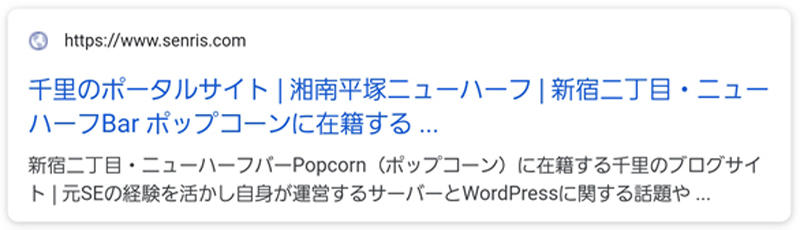
I don't know what time it was, but the favicon displayed in the Google search results on my smartphone was the default globe mark like the image above. I dealt with it by replacing the .
<!-- Google favicon定義 -->
<link rel="shortcut icon" href="/favicon2.ico">
Add the above tag to the theme program's header.php and FTP the favicon file to the root.
In addition, it is also possible to set the icon from the WordPress setting menu "Appearance ⇒ Customize ⇒ Site basic information ⇒ Site icon". In this case, an icon with "sizes=”192×192″” generated as below is a multiple of 48 pixels and is likely to be adopted as Google's favicon.
<link rel="icon" href="https://www.senris.com/wp302ja/wp-content/uploads/2020/06/cropped-Senri-Favicon-192x192.jpg" sizes="192x192" />
Next, request your site to be indexed in Google Search Console. Now it will be crawled preferentially and the favicon will be changed in the shortest number of days.
Google's favicon guidelines can be found here.
🔗 Define favicons that appear in search results
It may have been good to implement structured data JSON-LD+schema.org on the site, but the new favicon was immediately reflected in the Google search results as shown below. 😅
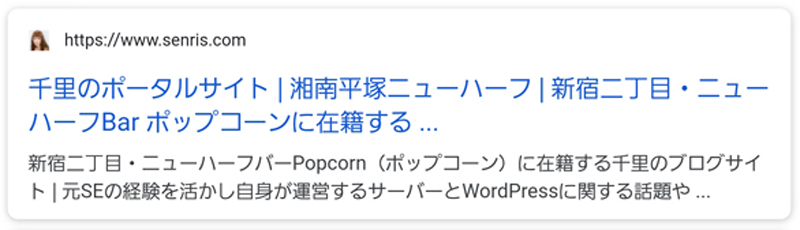
2022.08.01 update
With the introduction of Yoast SEO, the plug-in "Markup (JSON-LD) structured in schema.org" is no longer needed, so we have uninstalled it.
Also, the breadcrumb generator has been replaced with a breadcrumb.php on hpb22.






